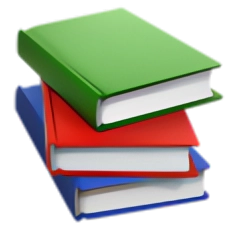Scoop —— Windows下的包管理器
创建: 2024.04.27 11:07:55 字数: 0 图片: 0
安装与配置
作者说
如果你没有安装 powershell ,请先移步 1-Powershell配置和美化方案
Scoop 安装
PowerShell 的 语言模式 必须设置为
FullLanguage,以运行安装程序和 Scoop。PowerShell 的 执行策略 必须设置为
RemoteSigned、Unrestricted或ByPass之一,以运行安装程序。例如,可以通过以下命令将其设置为RemoteSigned:
powershell
Set-ExecutionPolicy -ExecutionPolicy RemoteSigned -Scope CurrentUser将 Scoop 安装到自定义目录,配置 Scoop 将全局程序安装到自定义目录,并在安装过程中绕过系统代理:
powershell
irm https://get.scoop.sh -OutFile install.ps1
.\install.ps1 -ScoopDir '[自定义路径]' -ScoopGlobalDir '[自定义路径]' -NoProxy
## 比如
## .\install.ps1 -ScoopDir 'C:\AAA-applications\Scoop' -ScoopGlobalDir 'C:\AAA-applications\Scoop_Global' -NoProxy配置代理
在 powershell 复制一下内容并执行
作者说
- 若您没有安装
Git,请见 Git安装配置 ; - 我本地使用的
clash代理,所以端口是7897
sh
scoop config proxy 127.0.0.1:7897
git config --global http.proxy http://127.0.0.1:7897
git config --global https.proxy https://127.0.0.1:7897aira 2 配置
使用 aira2 进行下载加速
sh
scoop install main/aria2
scoop config aria2-enabled true以下载 openjdk8 做演示

至此,基本完成了 scoop 的安装配置,你可以开始你的使用了!